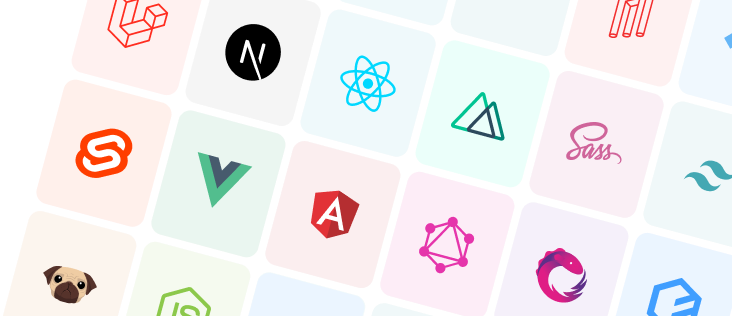svelte-kit-scss Starter Kit
This starter kit features SvelteKit and SCSS
Table of Contents
Overview
Tech Stack
- Svelte v3.x
- SvelteKit v1.x - svelte app builder
- Sass - Styling language
Included Tooling
- TypeScript - Type checking
- Storybook - Component library
- ESLint - Code linting
- Prettier - Code formatting
- Vite - Bundler
- Vitest - Unit Test Framework
Installation
CLI (Recommended)
npm create @this-dot/starter -- --kit svelte-kit-scssor
yarn create @this-dot/starter --kit svelte-kit-scss- Follow the prompts to select the
svelte-kit-scssstarter kit and name your new project. cdinto your project directory and runnpm i.- Run
npm run devto start the development server. - Open your browser to
http://localhost:5137to see the included example code running.
Manual
Note: The command below clones the entire repository, including other starter kits.
git clone https://github.com/thisdot/starter.dev.git- Copy and rename the
starters/svelte-kit-scssdirectory to the name of your new project. cdinto your project directory and runnpm install.- Run
npm run devto start the development server. - Open your browser to
http://localhost:5137to see the included example code running.
Commands
npm start- Starts the dev server new tab.npm run dev- Starts the development server.npm run build- Builds the project for production.npm run preview- Starts a local static web server that serves the files from distnpm test- Runs the unit tests.npm test:watch- Runs the unit tests and checks for file changes.npm run test:e2e- Runs the playwright e2e tests.npm run test:coverage- Runs the test coverage reportnpm run check- Runs Svelte diagnosticsnpm run check:watch- Runs Svelte diagnostics and checks for file changesnpm run storybook- Starts the Storybook UI.npm run build-storybook- Builds the Storybook UI.npm run lint- Finds problems in your javascript code.npm run format- Formats code with prettier for the entire project.
Architecture Decisions
For this kit, we maintained the SvelteKit Project Structure and we do recommend it. For the src/lib/components folder, each component is co-located with its tests and stories. This structure makes it easy to find all the code and functionality related to a specific component. Due to SvelteKit’s preference for data fetching from the route page, the components are primarily simple view components.
-
Storybook
Storybook was introduced because it is a great tool for testing components in isolation and good for documentation.
-
Styling
Svelte comes with sass support. Sass is one of the most mature, stable, and powerful professional-grade CSS extension language. It quickly allows us to design robust components.
-
Example Components
In this
svelte-kit-scss/src/lib/componentsdirectory you will find theCounterandGreetingdirectory.The
Counterdirectory contains the following files:- Counter.spec.ts
- Counter.svelte
- Counter.stories.ts
The
Greetingdirectory contains the following files:- Greeting.spec.ts
- Greeting.svelte
- Greeting.stories.ts
Demo Implementation
The demo application tries to implement some of GitHub’s pages and functionality. It uses the OAuth credentials in GitHub to authenticate users with their GitHub accounts and uses svelte’s fetch api to fetch data from the GitHub API. Check out the link above to learn more or check out the demo!