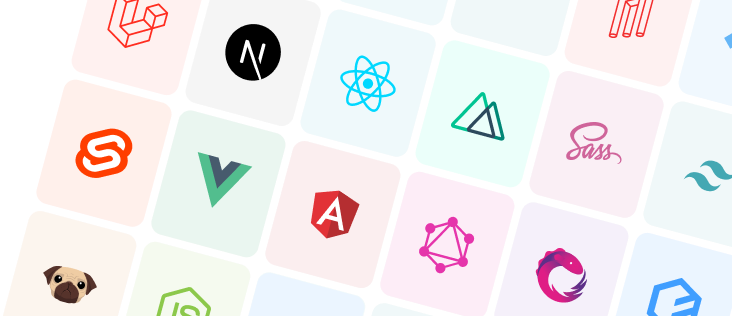SolidJS and Tailwind starter kit
This starter kit features SolidJS combined with Tailwind CSS.
Table of Contents
Overview
This starter kit features two of the hottest frameworks in the JavaScript and CSS ecosystems. SolidJS is a new framework built on top of the React API and offers a leaner and more performant alternative to React. Tailwind CSS is a utility-first CSS framework that offers a lot of flexibility and is easy to use. It is also very performant and offers a lot of customization options. This starter kit combines both frameworks to offer a lean and performant setup.
Tech Stack
Included Tooling
Installation
This README is written with pnpm in mind but you can use other manager runner
CLI (Recommended)
npm i -g pnpm
pnpm create @this-dot/starter --kit solidjs-tailwind- Follow the prompts to select the SolidJS and TailwindCSS starter kit and name your new project.
cdinto your project directory and runpnpm install.- Run
pnpm run devto start the development server. - Open your browser to
http://localhost:3000to see the included example code running.
Manual
git clone https://github.com/thisdot/starter.dev.git- Copy and rename the
starters/solidjs-tailwinddirectory to the name of your new project. cdinto your project directory and runpnpm install.- Run
pnpm run devto start the development server. - Open your browser to
http://localhost:3000to see the included example code running.
Commands
dev- Runs the development server on localhost port 3000 with HMRtest- Runs the test suitestorybook- To showcase the component librarybuild- Builds a production version of the app to deployserve- Serves a production build on localhost port 4173lint- Uses eslint to find potential issues in the codebaselint-fix- Tries to auto-fix potential issuesformat- Fixes formatting issues in the codebase
Architectural Decisions
State management
Managing the state between components is a big part of creating modern web applications. Typically, this is done by using a third-party package. Sometimes it can be combined with fetching server data (e.g., Apollo or Tanstack Query).
So, we investigated two options which are:
- Tanstack Query - Used in other starter kits and offers a lean setup combining state and server communication
- createResource - Built-in SolidJS and offers a similar experience to Tanstack Query
Having weighed out some pros and cons, we opted out for SolidJS’ native createResource as it comes with bundles and is the “solid way” of handling things.
Example Components
Counter src/components/CounterExample
A small counter example that showcases how to use state in SolidJS. You can view the example on the src/pages/Counter.
Signals can live outside of components. Each relevant component subscribes to its value by using it.
Fetch src/components/FetchExample
Demonstrates how to retrieve data from a third-party API by using createResource.
Demo Implementation
The demo application re-implements some of GitHub’s pages and functionality. It uses the OAuth credentials in GitHub to authenticate users with their GitHub accounts and uses window.fetch() to fetch data from the GitHub API. Check out the link above to learn more or check out the demo!