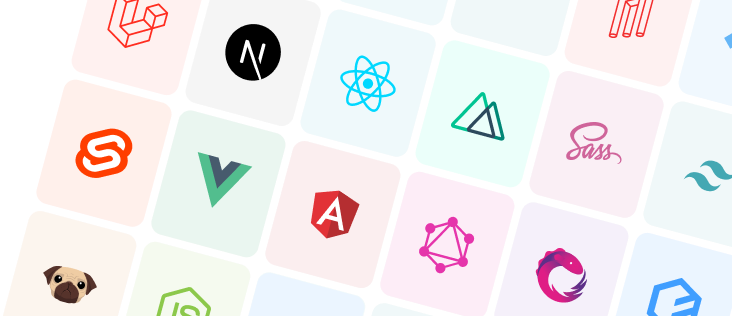express-typeorm-postgres starter kit
This starter kit features Express, Typescript API setup
Table of Contents
- express-typeorm-postgres starter kit
Overview
Tech Stack
Included Tooling
- Jest - Test runner
- TypeScript - Type checking
- ESLint - Code linting
- Prettier - Code formatting
Installation
CLI (Recommended)
npm create @this-dot/starter --kit express-typeorm-postgresor
yarn create @this-dot/starter --kit express-typeorm-postgres- Follow the prompts to select the
express-typeorm-postgresstarter kit and name your new project. cdinto your project directory and runnpm install.- Make sure you have docker & docker-compose installed on your machine
- Create a
.envfile and copy the contents of.env.exampleinto it. - Run
npm run infrastructure:startto start the database and the redis instances - Run
npm run devto start the development server. - Open your browser to
http://localhost:3333/docsto see the API documentation with the existing endpoints.
Manual
git clone https://github.com/thisdot/starter.dev.git- Copy and rename the
starters/express-typeorm-postgresdirectory to the name of your new project. - Make sure you have docker & docker-compose installed on your machine
cdinto your project directory and runnpm install.- Make sure you have docker & docker-compose installed on your machine
- Create a
.envfile and copy the contents of.env.exampleinto it. - Run
npm run infrastructure:startto start the database and the redis instances - Run
npm run devto start the development server. - Open your browser to
http://localhost:3333/docsto see the API documentation with the existing endpoints.
Commands
npm run infrastructure:start- Starts up a postgres database and two redis instances for cachingnpm run infrastructure:stop- Stops the running database and redis docker containers.npm run db:seed- Allows you to seed the database (See the Seeding section)npm run dev- Starts the development server (Needs a running infrastructure first)npm run build- Builds the app.npm start- Starts the built app. (Needs a running infrastructure first)npm test- Runs the unit tests.npm run lint- Runs ESLint on the project.npm run format- Formats code for the entire projectnpm run generate:schema- Generates the API schema types into thesrc/interfaces/schema.tsfile
Example Controllers
The starter contains an example CRUD implementation for technologies. You can find the controller and its handlers under the /src/modules/technology/ folder.
The handlers have caching enabled using the cachified package. It uses redis under the hood. For more information on these endpoints, see the code, or check out the localhost:3333/docs after you start up your development server.
Database and Redis
In order to start up your API in dev mode with an active database connection, please follow the following steps:
- create a
.envfile. For the defaults, copy the contents of the.env.examplefile’s content into it. - run
npm run infrastructure:start - run
npm run dev
The above steps will make sure your API connects to the database and redis instances that gets started up with docker. When you finish work, run npm run infrastructure:stop to stop your database and redis containers.
Seeding
In the src/db/run-seeders.ts file, we provide a script to seed the database with intial values, using TypeOrm. Under the src/db/seeding folder, you can find the TechnologySeeder class, that seeds values into the database as an example.
In order to seed the database, you need to do the following steps:
- create a
.envfile. For the defaults, copy the contents of the.env.examplefile’s content into it. - run
npm run infrastructure:start - run
npm run db:seed
Reset infrastructure
If you for some reason need to clear the contents of your database and you want to reinitialise it, delete the misc/pg_data folder and delete the postgres docker container. After that the next infrastructure:start command will start up as it would the first time.
If you would like to clear your redis cache and reinitialise it, delete the misc/cache_conf and the misc/cache_data folders and delete the cache docker container.
If you would like to clear your redis queue and reinitialise it, delete the misc/queue_conf and the misc/queue_data folders and delete the queue docker container.
Production build
The npm run build command compiles the typescript code into the /dist folder and generates a package.json file. To use it in production, for example in a docker container, one would copy the contents of the /dist folder, and then run npm install to have all the dependencies.
CORS Cross-Origin Resource Sharing
The Cross-Origin Resource Sharing standard works by adding new HTTP headers that let servers describe which origins are permitted to read that information from a web browser. For Security reasons, browsers restrict cross-origin HTTP requests initiated from scripts. This means that you cannot request data from web application on ’https://domain-a.com’ from ’https://domain-b.com/data.json‘.
This application accepts CORS from all origins by default. Some web applications may require you to add the HTTP header 'Access-Control-Allow-Origin': '*' to allow access.
In order to restrict origins urls that can access your api, you need to add a list of comma separated origin urls in the CORS_ALLOWED_ORIGINS variable located in your .env file. For example CORS_ALLOWED_ORIGINS="https://starter.dev". In case you need to access the api in a development environment i.e. a sveltekit application, you can add the local url http://127.0.0.1 to the CORS_ALLOWED_ORIGINS variable as CORS_ALLOWED_ORIGINS=https://starter.dev,http://127.0.0.1.
Kit Organization / Architecture
Folder structure
- misc
- src
- cache
- constants
- db
- interfaces
- middlewares
- modules
- queue
- utils
- toolsThe misc folder contains sub-folders for the infrastructure docker containers. When you start up your infrastructure, the sub-folders get mounted to the redis and postgres docker containers. This allows persisting data during development and lets developers to quickly get rid of database contents and reinitalise their infrastructure.
The src folder contains everything that is related to API development. The cache, db and queue folders contain everything that has to do with connecting to the redis and postgres containers. The constants, utils and interfaces folders contain logic, types and variables that are / can be shared across the codebase. The middlewares folder contains custom and/or customised middlewares for the application.
The src/modules folder contains the controllers, route handlers and services separated in feature related directories. Every feature directory should contain logic related to that particular feature.
The tools folder contains scripts that help with generating files or building the app. For example, a generator script is provided that creates a sanitized package.json for the production built code, which can be used to install only the dependencies used in the API.
Express
The ExpressJS API starts at the main.ts file. The bootstrapApp() method creates and sets up the routes. The API routes are set up under the src/modules folder. This set up differentiates modules based on the feature they provide, and in a feature directory you can find the controller, related services and the route handlers.
TypeOrm
TypeOrm related initiators are set up under the src/db folder, the initialiseDataSource() function gets called at start-up. It has a built-in retry mechanism that can be configured using environment variables. See the .env.example file for more information.
The DataSource is set up to look for entities automatically. This kit uses the src/db/entities folder to store these, but feel free to store your entities in feature folders or where it makes more sense to you.
You can create your own Entities using the tools provided by TypeOrm. For more information, please refer to the documentation.
Caching
Caching is set up with the cachified library. It utilises redis in the background for caching. Under the cache folder you can find the redis client connection and the two functions that are used for caching and invalidating. See the useCache and the clearCacheEntry methods used in the example CRUD handlers, under src/modules/technology/handlers.
Queue
The queue is set up using BullMQ with a redis instance separate from the cache redis instance. You can find how it is set up under the src/queue folder.
We set it up to utilise processing in a separate thread. You can trigger the queue by sending a POST request to localhost:3333/queue with a request body of your choice. You can customise the queue and the job processors as you see fit, for more information on how to do it, please refer to the BullMQ documentation.
Testing
Testing is set up with Jest. You can see some example spec files under src/modules/technology/handlers.
API documentation and Schema generation
The kit uses express-oas-generator middlewares that generates the OpenAPI documentation into the swagger.json and swagger_v3.json files. When you are building new API endpoints, the API documentation for those endpoints will be generated.
In order to for this middleware to be able to generate all the data, make sure you hit your freshly created endpoints by using Postman or other similar tools. This is how you can keep the documentation up-to-date. If you’d like to generate an entirely new API documentation, feel free to delete the swagger related json files and restart your dev-server to start from scratch.
When you run the development server, you can find the generated Swagger API documentation page under localhost:3333/docs. Please note, that if you don’t want to expose this documentation in production, make sure you set the NODE_ENV environment variable to production.
If you’d like to generate a schema typescript file, run npm run generate:schema that will place a schema.ts file under the src/interfaces folder. This schema will be generated based on the existing swagger_v3.json file.